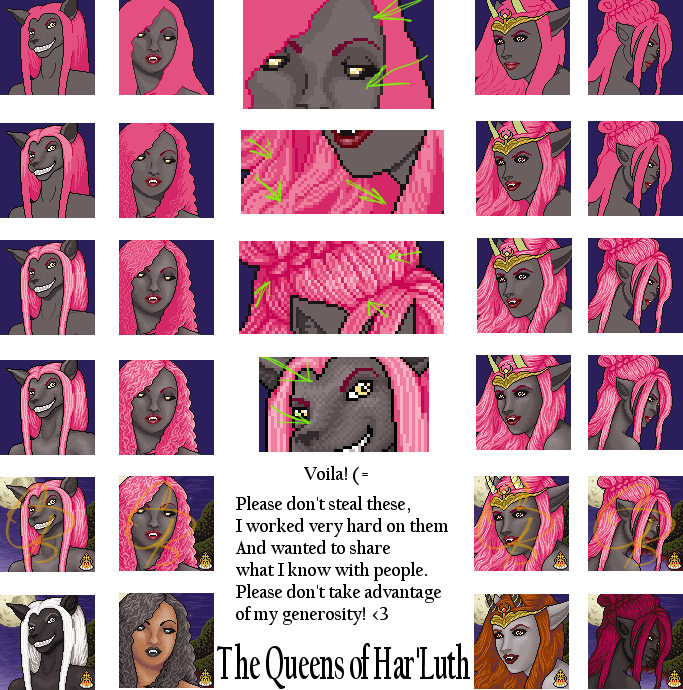ShopDreamUp AI ArtDreamUp
Deviation Actions
Suggested Deviants
Suggested Collections
You Might Like…
Featured in Groups
Description
OKAY, SO. TUTORIAL IN DESCRIPTION. :>
I didn't know whether to submit this as something else, but oh well!
Forgive me- I'm TERRIBLE at explaining things, but I wanted to show people what I do and how I do it.
I hope this helps you in some way! And if it does, PLEASE let me know! I'd be honored.
STEP ONE:
I draw the outlines. I usually do this with a mouse, but you can use a tablet or anything else you're comfortable with!
Sometimes, it's good to use a reference, particularly if you'd like to achieve a more realistic effect.
And remember- There is a FINITE number of ways you can place pixels in a 95x95 area! If it doesn't look good, move the pixels around until it does! <3
I use flat remappable colors in the medium range (Fourth lightest shade for fur, third light shade for hair since only five shades really register when remapped!)
STEP TWO:
I figure out where my light source comes from (Top corner, for example)
I start wit ha basic shading, using one lighter color and one darker color to just get a feel for it.
Also, DON'T WORRY about getting a light and dark pixel right next to each other! Sometimes, it adds more depth. (=
(Usually in the FOX Editor, I go to the second darkest shade and the second lightest shade, so that I can blend them later on!)
STEP THREE:
I add in the hair details- basically, making the strands stick out. Some people like to use a bulk-style anime shading, and it does work! But for my, I prefer this way.
What I do mostly is I'll go through the areas with the lightest shade and add in my own strands, then when I'm done, I blend them with the second lightest shade. (For the shadowed areas where I've used the fourth darkest shade of hair color, I do the same but with the second lightest shade and blend with the third lightest shade)
(NOTE: It's quite a bit more difficult with straight hair! As you can see with the first portrait, when things go straight down, it tends to look.. goofy. However, it's also good to keep in mind the person's colors while you're doing this! The person who the port is for, for example, has white hair and the shading actually works pretty well with it in the end!)
STEP FOUR:
I begin shading fur/clothing. I use a different style than the hair, but not an uncommon one.
I find that this form of shading works with most remapped colors on furc and is an easy and smooth way to blend with pixels.
What I do is take the third lightest shade and I mark the areas where light is reflected (Usually forehead, nose, cheeks, and ears).
I then go in with the next lightest shade, so on and so forth, until it has as much shading as needed (The bigger the character in the portrait, the more shading is needed for a detailed look. But if it's a smaller character, such as a waist-up picture, not much shading is required to achieve the same affect!)
Once I marked the shading, I will go back and essentially 'cross' pixels (So, one light, one dark, etc.). The line tool in the FOX Editor is especially useful for this tactic!
STEP FIVE:
I do the same with shadows for fur/clothing, and I go over any little details that might need tweaking.
More often than not, I abhor doing backgrounds. I am incredibly grateful to the wonderful artists out there who offer free backgrounds for use! The one used in these is a modified collaboration of free backgrounds from ,
,  , and
, and  .
.
Once done with all the finer details, your port is ready to go!
Like I said, I'm TERRIBLE with explaining things! If there's something here you don't understand or you would like a more detailed visual/typed explanation of one of these steps, please feel free to let me know and I'll do my best to help!
Sypriss belongs to , Nessity belongs to
, Nessity belongs to  , Exposed belongs to
, Exposed belongs to  , Volume belongs to
, Volume belongs to  .
.
Thanks so much for looking and happy porting!
I didn't know whether to submit this as something else, but oh well!
Forgive me- I'm TERRIBLE at explaining things, but I wanted to show people what I do and how I do it.
I hope this helps you in some way! And if it does, PLEASE let me know! I'd be honored.
STEP ONE:
I draw the outlines. I usually do this with a mouse, but you can use a tablet or anything else you're comfortable with!
Sometimes, it's good to use a reference, particularly if you'd like to achieve a more realistic effect.
And remember- There is a FINITE number of ways you can place pixels in a 95x95 area! If it doesn't look good, move the pixels around until it does! <3
I use flat remappable colors in the medium range (Fourth lightest shade for fur, third light shade for hair since only five shades really register when remapped!)
STEP TWO:
I figure out where my light source comes from (Top corner, for example)
I start wit ha basic shading, using one lighter color and one darker color to just get a feel for it.
Also, DON'T WORRY about getting a light and dark pixel right next to each other! Sometimes, it adds more depth. (=
(Usually in the FOX Editor, I go to the second darkest shade and the second lightest shade, so that I can blend them later on!)
STEP THREE:
I add in the hair details- basically, making the strands stick out. Some people like to use a bulk-style anime shading, and it does work! But for my, I prefer this way.
What I do mostly is I'll go through the areas with the lightest shade and add in my own strands, then when I'm done, I blend them with the second lightest shade. (For the shadowed areas where I've used the fourth darkest shade of hair color, I do the same but with the second lightest shade and blend with the third lightest shade)
(NOTE: It's quite a bit more difficult with straight hair! As you can see with the first portrait, when things go straight down, it tends to look.. goofy. However, it's also good to keep in mind the person's colors while you're doing this! The person who the port is for, for example, has white hair and the shading actually works pretty well with it in the end!)
STEP FOUR:
I begin shading fur/clothing. I use a different style than the hair, but not an uncommon one.
I find that this form of shading works with most remapped colors on furc and is an easy and smooth way to blend with pixels.
What I do is take the third lightest shade and I mark the areas where light is reflected (Usually forehead, nose, cheeks, and ears).
I then go in with the next lightest shade, so on and so forth, until it has as much shading as needed (The bigger the character in the portrait, the more shading is needed for a detailed look. But if it's a smaller character, such as a waist-up picture, not much shading is required to achieve the same affect!)
Once I marked the shading, I will go back and essentially 'cross' pixels (So, one light, one dark, etc.). The line tool in the FOX Editor is especially useful for this tactic!
STEP FIVE:
I do the same with shadows for fur/clothing, and I go over any little details that might need tweaking.
More often than not, I abhor doing backgrounds. I am incredibly grateful to the wonderful artists out there who offer free backgrounds for use! The one used in these is a modified collaboration of free backgrounds from
Once done with all the finer details, your port is ready to go!
Like I said, I'm TERRIBLE with explaining things! If there's something here you don't understand or you would like a more detailed visual/typed explanation of one of these steps, please feel free to let me know and I'll do my best to help!
Sypriss belongs to
Thanks so much for looking and happy porting!
Image size
683x690px 151.2 KB
© 2012 - 2024 Misbehave
Comments8
Join the community to add your comment. Already a deviant? Log In
yay :3